Thunderbird users know, that the former main Developer of Thunderbird, Scott MacGregor, left Mozilla in 2007. This week, he released a new desktop email client named Postbox, based on the Thunderbird 3 code. The recent versions, when I write this entry, are Postbox 1.0beta7 and Thunderbird 3.0beta1.
Postbox features are described here or commented here. You will find a lot of features you don't see in Thunderbird. But: you will see no add-on manager in Postbox, so you cannot add extensions at the moment to Postbox!What you need:
- Mr. Tech's Toolkit
- The following code , which you will find in the default install.rdf in the program-installation-path of Postbox, like C:\Program Files\Postbox\extensions\{972ce4c6-7e08-4474-a285-3208198ce6fd}
<em:targetApplication>
<Description>
<em:id>postbox@postbox-inc.com</em:id>
<em:minVersion>1.0b7</em:minVersion>
<em:maxVersion>1.0b7</em:maxVersion>
</Description>
</em:targetApplication>
- Install the latest version of Mr. Techs Toolkit in your profile of Thunderbird 2 or 3
- Open the installation path of this extension in your Thunderbird profile
- Open the install.rdf of this extension
- Add the code above to this install.rdf
- Save an close the install.rdf
- Copy this whole Thunderbird installation path of this extension
- Paste it in the profile folder ...\extension of your Postbox-profile (this folder is empty by default)
- Start Postbox
- Right-click on the menu-bar, choose "customize toolbar"
- Drag and drop the buttons "Extensions" and "Restart" to the toolbar
- Click on button "Extensions"
You now will see nearly the original Thunderbird add-on manager in Postbox with the one add-on Mr. Tech's Toolkit
- Click on "Options"
- Uncheck "Enable add-ons compatibility checking"
- Restart
Test the Postbox add-on manager by installing an extension of your choice. Be carefully and take only extensions, which are allowed by extension author for Thunderbird builds from 3.0b2pre or higher.
I tested it with extension ThreadKey. This extension replaces the in Thunderbird 3 banned shortcut "G" of old Thunderbird 1, 1.5, and 2 (see bug#275871).
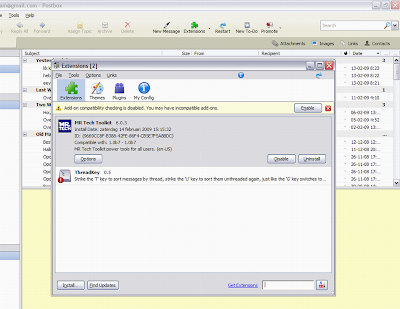 But keep this in mind: there is no guarantee, that Thunderbird 3 compatible extension will work (properly) in Postbox 1. In the case of Mr. Tech's Toolkit, some buttons don't react. And do not add Thunderbird 3 themes to Postbox, this does not work or can destroy your Postbox installation!
But keep this in mind: there is no guarantee, that Thunderbird 3 compatible extension will work (properly) in Postbox 1. In the case of Mr. Tech's Toolkit, some buttons don't react. And do not add Thunderbird 3 themes to Postbox, this does not work or can destroy your Postbox installation!
No comments:
Post a Comment